You can use Optical Taps to monitor Fiber Cables/ Optical Network
Optical Taps are passive devices that enable one to monitor Optical fiber links to identify faults & help trouble shoot an Optical network. They are generally placed in-line (in-between) the two devices that are connected with an optical fiber cable. Let us learn more about Optical Taps, in this article.
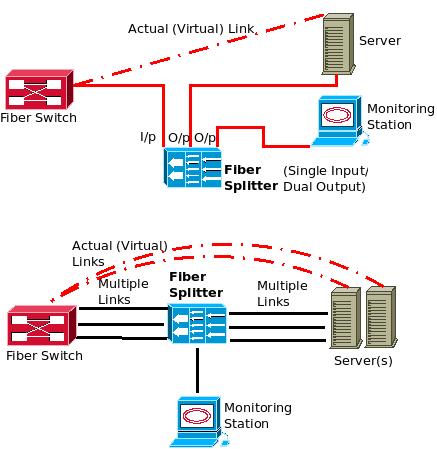 What is an Optical Tap?
What is an Optical Tap?
An Optical tap is a passive device that can split an optical signal into two identical data streams using a prism. One of these streams is passed through the network in its normal route, and the other is sent to an analyzer/ monitoring station for monitoring the data passing through a Fiber cable. So, if you want to continuously monitor the data flow between a SAN Network and the Optical Fiber Switches that are connected using Fiber Cables (for example), you can use an Optical Tap /Fiber Splitter to do so.
Generally, the Optical tap is connected in-line. That is, the Fiber cable from the Optical switch terminates on the splitter and from the splitter two fiber cables go to the Network destination (like SAN/ Server/ Another Optical Switch, etc) and Monitoring device respectively, as shown in the first diagram. The optical signal is split into a ratio of 50:50 to 80:20 (Network Destination : Monitoring Device), depending on the type of optical splitter used.
There are two types of Optical Taps/ Splitters. Single Channel splitters take one input and give two output signals (as shown in the first diagram) & Multi Channel splitters accept multiple inputs and connect to multiple outputs (as shown in the second diagram).
Optical Taps are mainly used to give network visibility, which makes trouble-shooting of networks easier. Copper Taps provide a very similar function like Optical taps (In copper networks using Cat 5/6 Cables) but they duplicate the data using electronic circuitry, instead of using a prism.
Advantages of Optical Taps:
- Optical taps are passive devices and hence they don’t need any power supply.
- The monitoring station/ network analyzer receives an exact out-of-band copy of the data stream traveling through the optical cable.
- The data stream that is flowing through the cable is not affected due to an Optical splitter.
- Optical taps do not induce any latency of its own.
- One can use a span port (on the Optical switch) to monitor the Optical ports, but the capacity of the analyzer is limited to the speed of the span port. In a heavily used network excess traffic (beyond its capacity) is dropped by the span port. Since Optical taps use individual splitters for each cable, there is no dropping of packets.
- Optical taps are useful for monitoring a Fiber Channel based SAN without interrupting the data flow.
- Optical taps can operate in multiple line speeds – 100 Mbps, 1 GE & 10 GE.
excITingIP.com
You could stay up to date on the various computer networking / enterprise IT technologies by subscribing to this blog with your email address in the sidebar box that says, ‘Get email updates when new articles are published’