Hardware Monitoring- The backbone of Network monitoring!
This is a guest post by Brad Hale, Product Marketing Principal, SolarWinds.
Monitoring your network performance remains a significant factor for organizations, as IT departments grapple with increasing network problems. Further, you also need to keep a tab on the performance of the hardware as it has a direct impact on the performance of your network.
Your hardware is the backbone of your network performance. How many times have we heard network engineers talk about the outages due to a faulty power supply or an over-heated router? This very issue reiterates the importance of proactively knowing the health of your network hardware before it brings your network down.
The biggest complexity in effectively monitoring hardware is the diversity of equipment manufacturers. Monitoring these hardware components is quite important as it helps the network administrators to pre-empt causes of hardware malfunction for troubleshooting network breakdown.
OK, so what do you monitor?
To effectively monitor the health of your network, you need to be able to gain visibility into the performance of various components within your network hardware. Some key metrics that you would want to constantly monitor include:
- Hard drive status
- Array controller status
- Power supply status
- Chassis intrusion status
- Chassis temperature and fan speed
- CPU temperature and fan speed
- Memory module status
- Voltage regulator status
Why monitor these hardware metrics?
Let us consider a couple of use cases:
* CPU temperature: If your CPU is overloaded with tasks, its temperature might shoot up sometimes resulting in the malfunction of your devices. If you don’t monitor your CPU temperature, you not only run the risk of shortening the life of your device but also impacting the network performance.
*CPU fan speed: In addition to having a tab on the CPU temperature, checking CPU fan speed is important as they go hand in hand. If your CPU fan is manually controlled you can use a fan speed monitor to balance cooling, fan speed, and noise.
Similarly you need to monitor many other key hardware elements on your network from time to time. You need to make sure that there is no delay in identifying the hardware malfunctions as such a delay may result in causing damage to your hardware, in turn causing a hiatus in the performance of your network.
What kind of monitoring software should you choose?
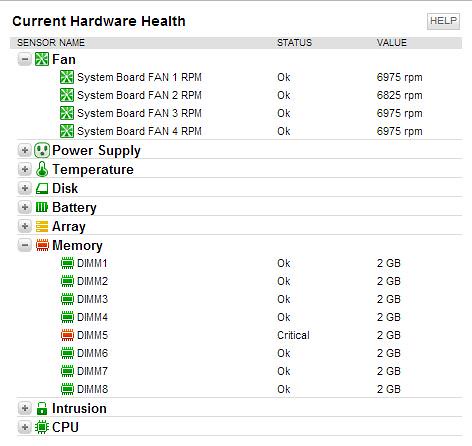
You should look for a single integrated console from where you can monitor diverse hardware components, all from an interactive dashboard. Choose a network monitoring software that delivers in a multi-vendor environment and provides:
- Agentless performance and availability monitoring
- Automatic network discovery
- Intelligent network alerting
- Reporting for hundreds of devices and vital hardware statistics
- An easily customizable dashboard delivering scalability for even the largest environments with devices from various vendors
Author Bio:
Brad Hale joined SolarWinds in 2009 and is the product marketing principal for network management products, bringing over 20 years of product management, product marketing, business development and strategy experience in the software, systems, and semiconductor industries. Brad has an MBA from Butler University (go Bulldogs) and a BS in Computer Engineering from Purdue University (go Boilermakers). He would like you to visit – www.solarwinds.com/network-management-software.aspx
Monitoring your network performance remains a significant factor for organizations as IT departments grapple with increasing network problems. As your network grows, you’ll find yourself increasingly relying on hardware to … of remote telemetry units will become the backbone of your network’s security.