Factors to Consider for High Density WiFi Deployments
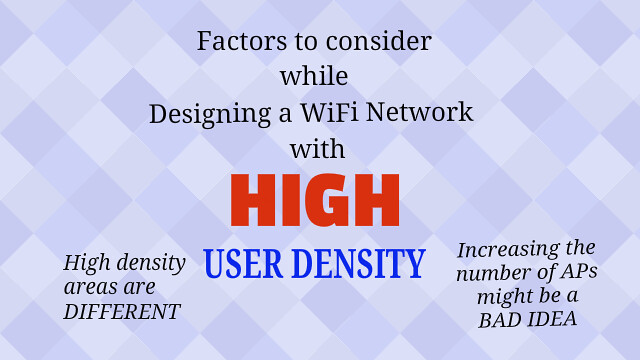
You may think that for high density deployments, it’s best to increase the number of Access Points in order to cater to more WiFi users who are congregated within a small area. But that may not always be the best thing to do. Wireless interference is a major issue, all the more pronounced with high density WiFi deployments.
Even if more APs need to be used, administrators may try to reduce the transmitted power of each AP so that their signals don’t interfere with neighboring APs. But that reduces the available bandwidth for intended users. Hence planning WiFi coverage for high density areas is complex.
Here are some factors to consider while designing WiFi networks in areas with high user density:
- 5 GHz band is better than 2.4 Ghz band for dense AP deployments, as it provides more non-overlapping channels & a higher channel reuse factor. Fortunately, many newer WiFi clients are dual-band enabled or 5-Ghz-only. But there will be older 2.4 Ghz clients to deal with.
- Site survey, estimation of no. of users per AP, heat maps, encryption used or not, bandwidth required for each application and each user, are all important factors to consider during the planning stage.
- It maybe a good idea to consider 70-80% peak device connectivity factor and 30% of that number not being idle at any given time, while designing.
- Ideally, Access Points should be placed as close as possible to users. However, consider placing APs in Non-Line of Sight locations with respect to each other.
- Using narrow-beam directional antenna for an Access Points is better than using omni-directional antenna because there is higher signal gain and lower interference.
- A human body attenuates RF signals. Humans reduce the transmit power of APs and hence limit coverage. This minimizes interference. So APs can be deliberately placed under the seats, etc. in order to limit the RF coverage in dense areas.
- While client load balancing — a feature that distributes users across Access Points for better performance — is fine, administrators could look at turning off this feature as background scanning results in some capacity loss. Besides, in a dense environment, chances of most users connecting to the same AP is less.
- While allowing only WiFi devices that support wider channels (more than 20 MHz) is a good idea, there will be old devices which will not be able to connect.
- Limiting the maximum speed with which each user can associate with an AP will prevent a few clients from hogging all the bandwidth.
- The number of devices that can connect to an AP could be set to the maximum value supported by the AP. By default, this maybe lower.
- Enabling encryption is a good idea from the security stand point, but it decreases performance. So using encryption selectively, eg. for internal network or financial transactions, maybe better than enabling it for everyone.
- Intrusion detection, a feature available with many controllers, might put more strain on the processing resources. So consider switching it off in high density areas.
- Broadcast traffic could be allowed selectively, based on their criticality. For example, ARP broadcasts should be allowed while Bonjour broadcasts could be disallowed.
Reference ~ Deploying for High Density: Stadiums and Arenas (Ruckus Wireless) (Documents & Resources).
excITingIP.com
You could stay up to date on Computer Networking/IT by subscribing to this blog with your email address that says, ‘Get email updates when new articles are published’.